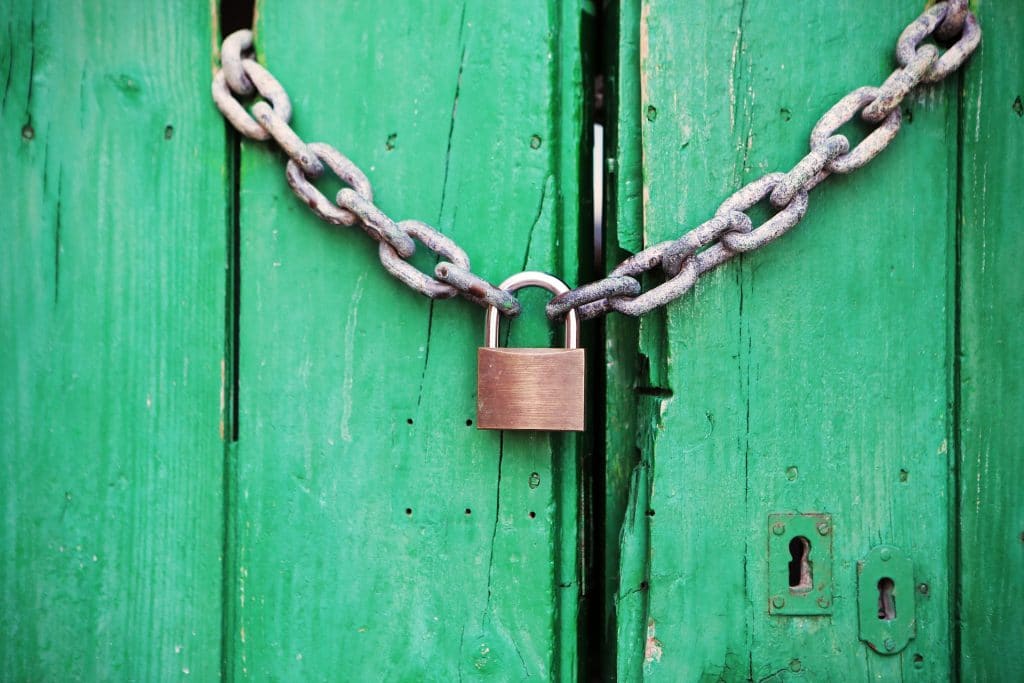
There are innumerable factors that affect whether a page is ranked in search engines or not.
These factors include (to name a few) the amount of content on your page, the use of certain keywords, and the number of domains referring to your website. All factors have an influence on the Google ranking with different weighting.
One factor that is often overlooked, however, is internal linking! The ability to internally link your content isn’t just great for page navigation, it can also improve your keyword rankings.
In this post we will clarify what internal linking is, how to use it effectively and what results can be achieved with internal linking strategies.
What is internal linking?
Internal linking is the connection of two pages under the same domain with each other. Internal links are often used in the main navigation, but are also often found in the content itself in the form of “anchor text” on a page.
You may be wondering what is anchor text? Anchor texts are clickable texts that lead to another page via a hyperlink.
But how does internal linking affect the keyword rankings? That’s the whole point of the post, isn’t it?
Well let me tell you Every internal link that is used by keywords in the anchor text puts a focus for the keyword on a website. Essentially, these internal links help Google understand what keywords your pages are targeting.
Google therefore sees when a page has several internal links and with which anchor texts they refer. If similar keywords are often used for the same links, then the content of this page becomes very clear. With the clear content and multiple internal pages confirming the purpose, Google will then begin to factor this into the rankings.
How to link internally
Now that we’ve identified the benefits of internal linking, let’s dive into the tactics that will help you get the most out of this strategy.
Below I will explain how you, the SEO tools of SEMrush can use to identify keywords for anchor text, as you can see with Google linking options and how you can create tables to keep track of your progress.
Let’s begin!
Use bubble keywords to find internal link keywords
The first step in getting your internal link strategy in motion is identifying the bubble keywords and pages that you should use to create the links.
But wait, what are bubble keywords? “Bubble Keywords” are the search terms for which a website is ranked, but outside of the top positions. There are essentially three types of bubble keywords:
- Keywords outside of position 1 (positions 2 & 3)
- Keywords outside of positions 1-3 (positions 4 -10)
- Keywords outside of the first page (positions 11-20 +)
With SEMrush Bubble keywords can be easily found.
Enter your site in the search bar using the “Domain overview” option:
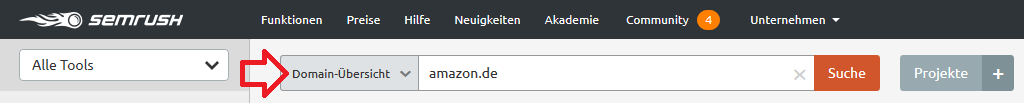
Once you’ve done that and done the search, you’ll see the following screen:
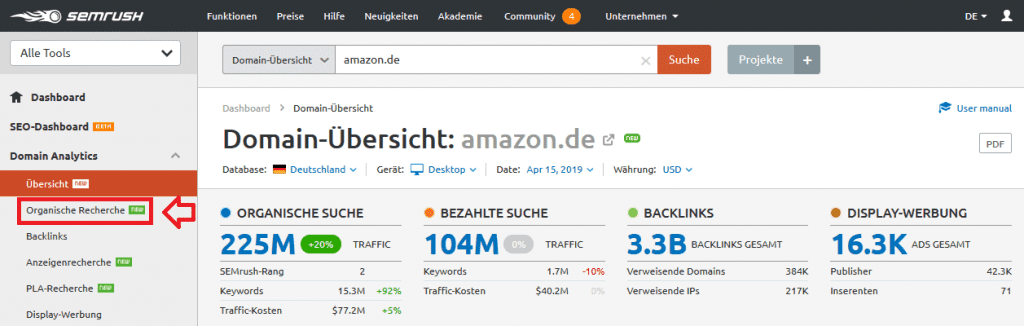
From here you can click on “Organic Research” in the left column and get all your historical keyword information at hand.
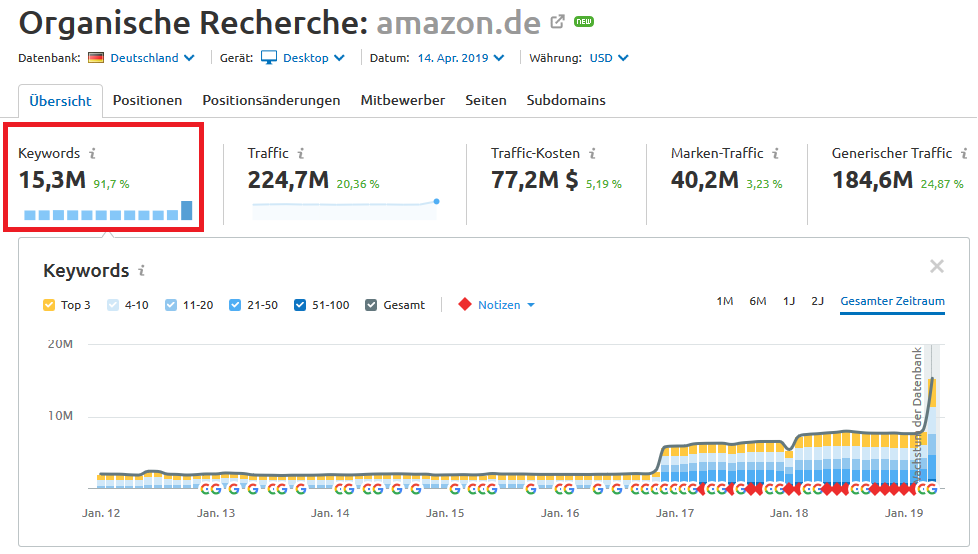
After you’ve placed position filters to identify them, you’ll then have access to all of your bubble keywords that are prepared to improve their rankings through internal linking.
Look here:
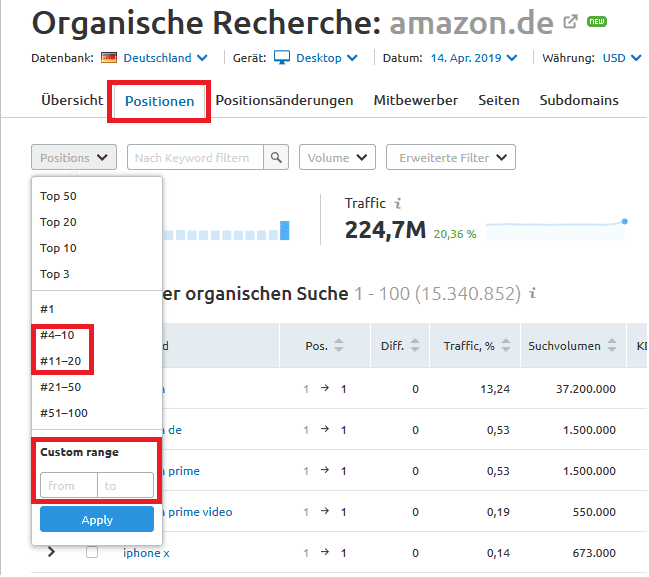
Ideally, the bubble keywords you are aiming for should be prioritized based on the monthly volume displayed by SEMrush . Also pay close attention to the URL assigned to the keyword. When implementing internal links, it is best to only have one keyword per page in focus.
However, related keywords and keyword variations can also be helpful in implementing anchor texts as Google is becoming more adept at understanding the intent behind keywords and keyword phrases.
Use site search to find opportunities across your entire website
Now that you’ve found your bubble keywords, it’s time to find the instances of those keywords on your website. Look for keywords that are naturally used across the site. That makes it easier to incorporate them into your internal link strategy. First, use one of Google’s search operators.
Specifically, we’re going to use the “site” search operator to find every instance of a keyword on your website. To do this, follow the format of the images below:
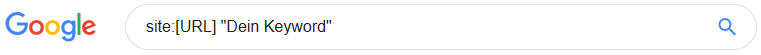
Here is an example of the format in conjunction with the results:
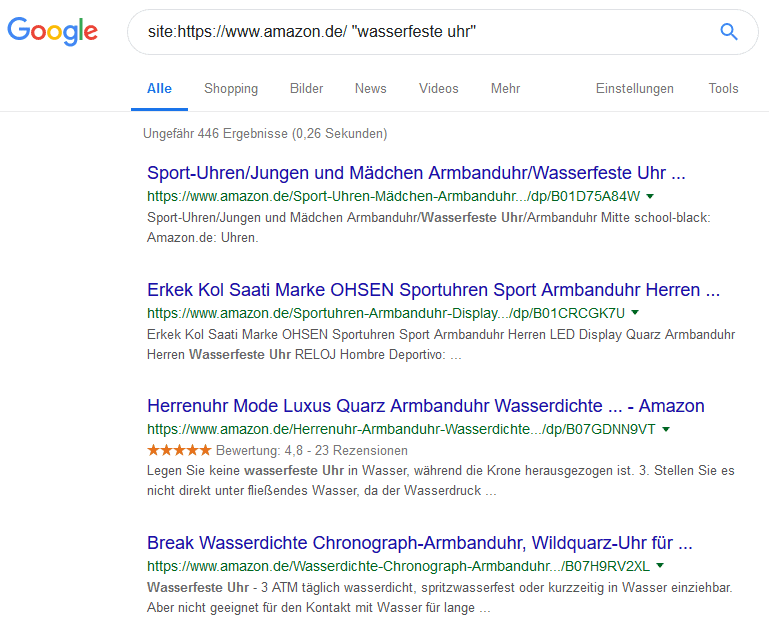
With the search operator “Site” we can localize the instances of our target keyword across an entire website. Pretty cool right?
As a result, we now have all of our current internal linking options for these keywords right in front of our eyes; this eliminates the need for guesswork and determines directly which internal linking options are available to you.
Implementation and tracking of internal links
Now that you have your targeted anchor text keywords / pages and know where to place them, it’s time to put them on your pages. Regardless of which CMS you’re using, the process is largely the same. To do this, simply go to the corresponding page in the backend of your website, mark the anchor text and click on “Insert Link”.
Once you’ve done this, it’s important to track the internal link. On the one hand, it helps you understand which pages are connected and, on the other hand, it also helps you to see progress with this tactic.
A great way to do that is to work with an Excel spreadsheet:
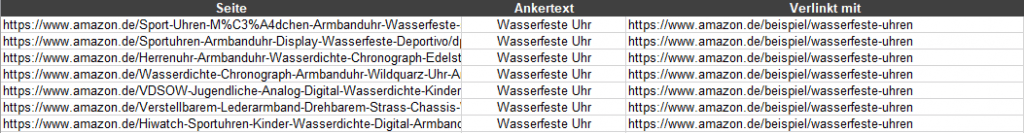
To do this, you can simply insert the various pages on the left on which you have placed the anchor text, followed by the connecting anchor text in the middle and on the right you can specify the page URL that should be strengthened. This simplifies the process and makes it very easy to see which pages are linked and with which anchor text.
With the help of this scheme it is easier to find and edit existing instances of anchor texts if necessary.
Results achieved through internal links
Now that we’ve figured out how to effectively implement internal links, it’s time to see what they can do for your website. After all, it’s data-driven results that really show the results!
With that in mind, let’s look at real data that shows how effective such an internal linking strategy can be.
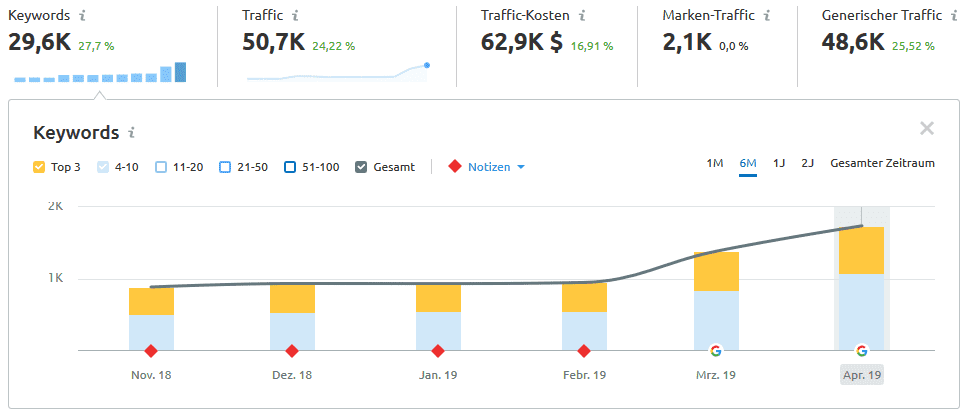
At the bottom, the domain had lost a significant amount of traffic, and the losses were unlikely to end.
So what has changed? You guessed it, the internal linking. The consistent internal linking, driven by the focus on strategic bubble keywords, led to excellent results that are now getting our customers back on track. Internal links have been placed and additional instances of keywords have also been added in strategic positions across the website, allowing us to create an internal linking network of this nature. If you look at the results, you can see that the keywords have expanded, the traffic has increased, and the organic traffic cost (the value of the traffic) continues to rise.
The example really shows the strength of the internal linking. This particular customer did not use any external links, had no new content created for the keywords, and the Google Medic Update had no impact on the customer’s website or market.
Closing word
Frankly, the results speak for themselves. Consistent internal linking can and will always make a difference. However, it is often an overlooked tactic among SEO specialists.
Like other SEO tactics, this one takes time and requires a fair amount of positive impetus to produce results like above. But persistence is the key!
If you take a focused approach and keep internal linking in mind, your website content becomes a goldmine of opportunity.






