
The anchor text is a critical part of on-page SEO.
In this guide you will learn what anchor text is and how you can optimize it for better rankings.
The anchor text is super important for the entire search engine optimization , both for the on-page optimization and for the link building.
Put simply, the anchor text is the clickable text that sends the user to another page (on the same or a different website).
We’re going to look at good and bad anchor text, how to choose the right anchor text, and all of the different options you have to understand SEO best practices for anchor text and therefore your link building strategy (internal and external). to be followed.
Remember that this link text is related to SEO and SEO is only part of your overall digital marketing.
Keep this broader picture in mind as we dive into the details of what anchor lyrics are all about.
Let’s get started.
What is anchor text?
Simply put: the anchor text (anchor text, link text) is the visible text that is used to link on pages on your website.
In other words, anchor text links are the clickable text that takes users to another page (on the same or a different website) or to another point on the same page itself.
In search engine optimization, both the links that point to your pages and the text that is used to link to these pages – the anchor text – are very important.
The anchor text is a ranking factor : it is useful to users, it is useful to search engines, and it gives the search engine a better idea of what the page is about (but remember, it is a ranking factor among many different factors).
When you link to a page, the anchor text gives credibility to the page you’re linking to.
Therefore, you should use the correct anchors for the website you are pointing to.
Here is an example:
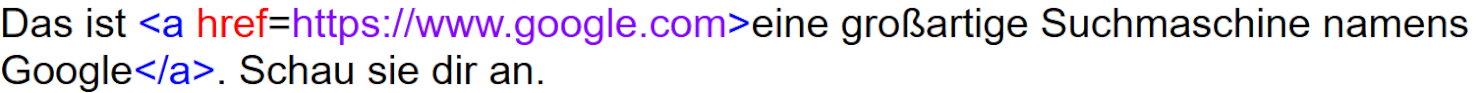
We published some text on the internet.
It says, “This is a great search engine called Google”.
The code here consists of:
- an “a” tag representing the link,
- the “href” attribute, which specifies the url to which the link points,
- and then the link text, which is surrounded by the opening and closing “a” tags. In this case, “a great search engine called Google” – that’s the anchor text .
There are two basic types of links that can point to your pages – internal and external links.
And the idea is that the anchor text you use in both cases should move your website higher in search results.
Internal links are those that point from one page of your website to another.
These are helpful for users and search engines as they help them discover more content on your website.
In terms of search engine optimization, you can think of internal links as a way to “scatter” the SEO value of your most valuable pages onto less valuable pages.
External links are those that exist on other websites and refer to pages on your website with a link.
Let’s look at another example:
- Let’s assume we have a website: “yourwebsite.de”.
- There is also another website that we do not own: “otherwebsite.de”.
- We have a page on our website about blue Lego bricks. It can be found on the URL “Deinewebsite.de/blaue-legosteine”.
- We want this page to take first place on Google for the term “blue Lego bricks”.
A good internal link would be a link with the anchor text “Blue Lego bricks” on our “About Us” page.
For example: “Take a look at our page about blue Lego bricks (<- Anchor Text)”. A good external link would be a blog post on “anderseite.de” about types of blue Lego bricks that you can find on your page about blue Lego bricks with the Anchor Text “Check out this page about blue Lego bricks” refers.
Both internal and external links are valuable elements for your anchor text profile:
- The process of creating external links is known as “ link building ” (e.g. through guest posts on other websites).
- Creating internal links is a process known as ” internal linking “.
In most cases, you should start with internal linking as you have 100% control over it (you or your webmaster can make the changes directly and you can control when that happens).
Creating external links is much, much more difficult because you have to get other webmasters to link to you.
Next, let’s discuss the types of anchor texts you can use to link to your website.
Types of anchor text
Now that you understand what anchor text is, let’s talk a little about the different types of anchor text.
There are a number of ways that you can link different pages on your website.
Exactly matching anchor text
An exact match anchor text consists of exactly the target keyword that you want to optimize.
If you’ve done your keyword research and you know what type of keyword you want to rank well for, then the exact matching anchor text would be that keyword.
For example, let’s say I’m adidas.de, I sell shoes, and I’m trying to get a page on my website for the keyword “cheap shoes”.
If I set up some of my anchors, an exact matching anchor for my cheap shoes page would be, you guessed it, “cheap shoes”.
In the screenshot below you can see the “a href” tag, the URL I want to link back to and my exact matching anchor text.
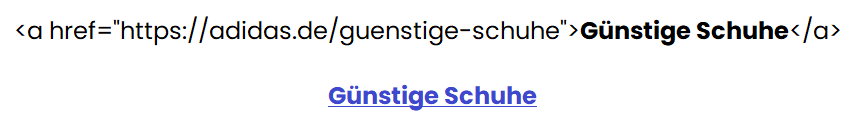
Partly matching anchor text
This is a very similar variant of the exact matching anchor text.
It contains the primary keyword, but can have a few more words before or after.
So if my main keyword is “cheap shoes” I’ll still be using the same url pointing to the cheap shoes page, but my anchor text would be something like “cool cheap shoes”, “buy cheap shoes” or “cheap shoes that everyone loves ”.
As you can see, I have the primary keyword in there (“cheap shoes”), but there is a bit of variation in what makes that anchor text a partially matching anchor text.
As for the encoding, the same thing happens here (the “a href” tag, the URL, and then the anchor text with partial match).
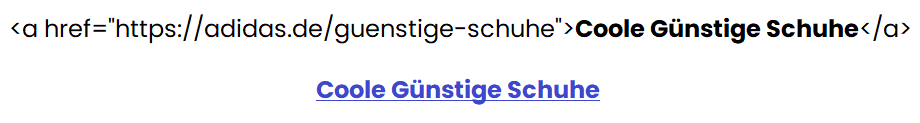
Brand anchor text
Branded anchor text uses the brand name of your company or your person brand and is unrelated to the keyword you are trying to rank for.
In this case I have my url (as in the other examples) and I still want to be number 1 on Google for “cheap shoes”.
However, I will be using a branded anchor (“Adidas”). I’m still referring to the same page, but the anchor text I’m using here is “Adidas”.
So my code will look like this:
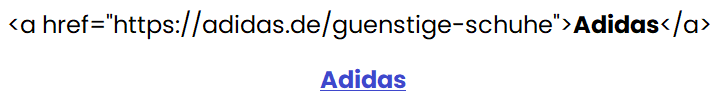
Image anchor
You can also hyperlink images.
When they are crawled by search engines, there is no actual anchor text – but there is an alt tag for that.
The alt tag is a reference to a description of what the image is about.
If, in the same Adidas example, I want to link to the same page on my website (“adidas.com/guenstige-schuhe”) and I have a picture of a black Adidas shoe (for example “adidas.png”), that is old- Tag I’ll use “black Adidas shoe”.
The alt text is generally considered less valuable than actual text links, but in this particular case, Google will conclude that your page is still about black Adidas shoes.
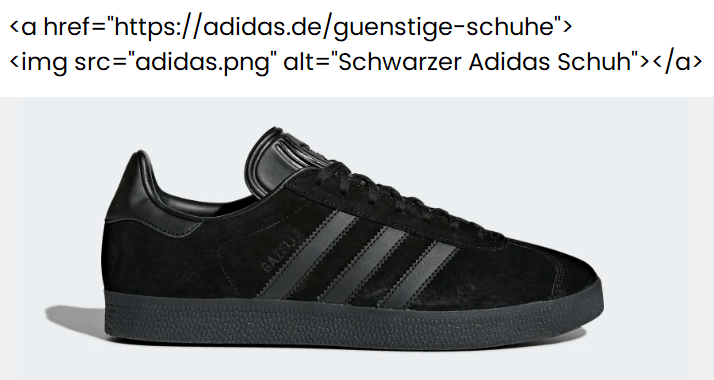
Bare urls
In this case there is no concrete anchor text at all, there is no exact keyword match, no partial match, no branded information.
These are bare link anchors.
It is actually just the URL that refers to “adidas.de/guenstige-schuhe”, whereby the exact link (“adidas.de/guenstige-schuhe”) is used as the anchor text.
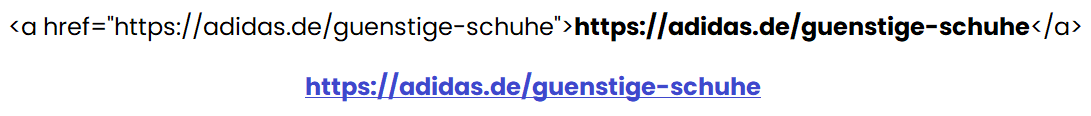
General anchor text
In general anchor text, you are using something that has nothing to do with the page you are referring to.
This type of anchor text is very, very common, you see it everywhere: “Click here”, “Find out more” and so on.
You can find many of these links on pages with profiles, such as tab pages or social networks.
In these cases the anchor text is often set to a preset like “visit website” or something along those lines.
As far as the coding is concerned, we have pretty much the same as before (the “a href” tag, the url “adidas.de/guenstige-schuhe” and the anchor text, for example “click here”).
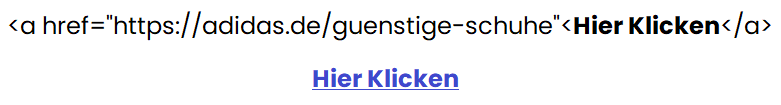
You can implement all of these types of anchor text on your website, but it’s important to know the context behind everything before you start using them.
Anchor Text and the Google Penguin Update
Chances are you’ve heard of the Google Penguin update.
The aim of this update was, among other things, the misuse of the anchor text as a ranking factor: Link profiles that look like the anchor text had too much power.
Google’s Penguin specifically targeted websites that had too much exact matching anchor text.
Before updating, they just gave Google what they were looking for – lots of links, and ended up overdoing it. Google realized that if you look at all of these link profiles and look at how people would normally link, they don’t link the way an SEO professional does.
Google tried to identify a lot of these link manipulations that they found on the web and penalized many websites for it.
Remember: Before Penguin, people went over the top, but now there are safeguards in place to prevent this from happening in the future. So it’s okay to get a little bit of everything.
You shouldn’t just have general anchors (if you have 100 links and they all use “click here” as anchor text, that’s not good). You also don’t want all of the anchors to match exactly (if you have 100 links and they all use “cheap shoes” as anchor text, that’s not good either).
Think about the balance: natural link profiles are messy – the internet itself is a really messy place. People keep screwing up broken links, broken anchors, and misspellings.
It’s okay if you have a mix of different anchor texts, so don’t worry too much about getting an exact match every time, as this is not only unnatural, it can look very artificial and you could end up vulnerable to an over-optimization penalty from Google.
One of the best examples on the internet is Wikipedia.
They do a phenomenal job of internal linking and always have really good, descriptive anchor text.
This is the rule of thumb to stick to because this is all about being useful to users and search engines:
- Do your keyword research,
- Make sure your primary keyword comes first in your head, but only be descriptive of the pages you want to link to.
This is good for users and good for search engines too.
Our preferred type of anchor text
My personal favorite among natural anchor texts is the partially matched branded text.
Basically what I’m doing is a variation on the main keyword and brand in the anchor text.
For example, if I have a page that I want to place for “SEO Webinar”, I often use an anchor text with a sentence like “Great SEO Webinar from Rank King” or “Great Webinar – Rank King”.
This type of anchor text offers a great, nice, healthy balance because it has a little bit of everything in it.
That’s it, that’s the high-level overview of how link anchor text works and how it can help you rank higher in search engines.
Remember, the point is to balance the different types of anchor text and to do it naturally!






