
Want to learn all about 301 redirects, including how to use them to increase your organic traffic? Then you are right here. 301 redirects are pretty straightforward. They are used to redirect one web page to another. But understanding how they relate to SEO is a little more complicated.
What is a 301 redirect?
A 301 redirect indicates the permanent movement of a web page from one place to another. The 301 part refers to the HTTP status code of the redirected page.
Example : “aamazon.de” redirects to “amazon.de”.
Simply put, a 301 redirect tells the browser, “This page has been moved permanently. This is the new location and we have no plans to move it again. ” What the browser reacts to: “Sure! I’ll send the user there immediately! ” That is why you cannot visit “aamazon.de” and other misspelled versions. Instead, you always end up at amazon.de.
How do you create a 301 redirect?
There are many ways to create 301 redirects, but the most common method is by editing your website’s .htaccess file . You can find this in the root folder of your website.
Can’t see the file? That means one of two things:
- You don’t have a .htaccess file. You can create them with Notepad (Windows) or TextEdit (Mac). All you have to do is create a new document and save it under .htaccess. Make sure to remove the standard.txt file extension.
- Your website is not running on an Apache web server. This is a bit technical, but there are different types of web servers. Apache, Windows / IIS, and Nginx are the most common. Mainly Apache servers use .htaccess. To check if your website is running on Apache, use this tool . Check whether the “Web Server” is displayed as “Apache” under the “Hosting History” tab.
Do you use WordPress? Then you don’t need to edit the .htaccess file, you can simply use this free redirection plug-in .
And depending on the web hosting provider, you can sometimes set up redirects directly via the cPanel. Here on the example of Siteground:
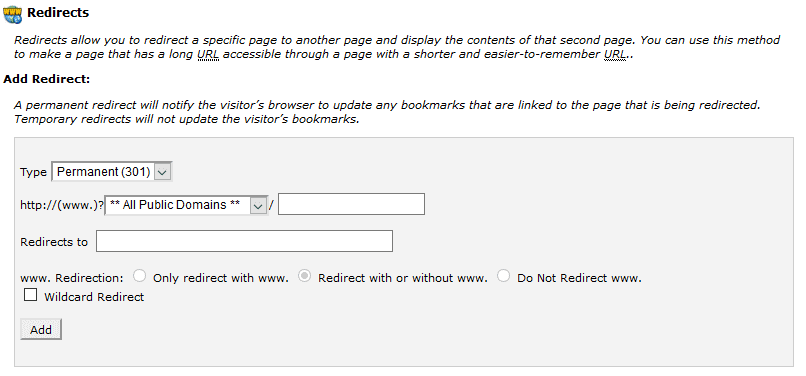
In case you have to rely on the manual way, here are a few codes to insert into the .htaccess file. However, these codes only apply to Apache web servers. Read this article if your website is on Nginx or this one if your website is on Windows / IIS.
Forwarding an old page to a new page
Redirecting from an old page to a new page works by inserting the following code with the corresponding page names in the .htaccess file:
1 Redirect 301 /alte-seite.html /neue-seite.html
Forwarding an old domain to a new domain
RewriteEngine on RewriteCond %{HTTP_HOST} ^beispiel.de [NC,OR] RewriteCond %{HTTP_HOST} ^www.beispiel.de [NC] RewriteRule ^(.*)$ https://beispiel.com/$1 [L,R=301,NC] IMPORTANT: If “RewriteEngine on” is already in your .htaccess file, you should not repeat it again. Just copy the rest of the code.
Forwarding of the entire domain from non-www to www (and vice versa)
Here is the non-www to www version:
RewriteEngine on RewriteCond %{HTTP_HOST} ^beispiel.de [NC] RewriteRule ^(.*)$ https://www.beispiel.de/$1 [L,R=301,NC]Here is the www to the non-www version:
RewriteEngine on RewriteCond %{HTTP_HOST} ^www.beispiel.de [NC] RewriteRule ^(.*)$ https://beispiel.de/$1 [L,R=301,NC]IMPORTANT: The placement and order of the code in your .htaccess file is also important. Unwanted results can occur if several statements are placed in the “wrong” order (e.g. forwarding chains, etc.). If you plan to include a lot of 301 redirects in your .htaccess file, then you should pay close attention.
Forward the entire domain from HTTP to HTTPS
RewriteEngine On RewriteCond %{HTTPS} off RewriteRule ^(.*)$ https://%{HTTP_HOST}%{REQUEST_URI} [L,R=301]IMPORTANT: For this to work, your website must have an SSL certificate installed. Otherwise, you will get a “Not Sure” warning.
Forward the entire domain from non-www to www and HTTP to HTTPS
RewriteEngine On RewriteCond %{HTTP_HOST} !^www\. [NC] RewriteRule ^ https://www.%{HTTP_HOST}%{REQUEST_URI} [L,R=301]
RewriteCond %{HTTP:X-Forwarded-Proto} !https RewriteCond %{HTTPS} off RewriteRule ^ https://%{HTTP_HOST}%{REQUEST_URI} [L,R=301]How do 301 redirects affect SEO?
Most SEO specialists focus on the relationship between 301 redirects and PageRank.
Not familiar with the PageRank algorithm? Basically, it is the formula that Google developed to judge the “value of a page” based on the quantity and quality of the links. Of course, PageRank is far from the only “ranking factor”, but it is widely believed that a higher PageRank is broadly equivalent to a higher ranking.
Is there any evidence of this? Yes, Google officially (again) confirmed PageRank as a ranking factor last year.
How does this relate to 301 redirects?
If you redirected a page to another with a 301 redirect before 2016, there was a certain loss of PageRank along the way. How much? This is controversial, but 15% seemed like the common assumption. It’s also the area Matt Cutts, Google’s former Head of Webspam, suspected in 2013:
However, Google changed its official position on this topic in 2016 and since then redirects have no longer had an impact on PageRank . So if you forward domain.de/seite1 to domain.de/seite2 today, then the forwarded page should have as much “power” as the original page. That’s a big thing, and it’s part of the success that 301 redirects can be so useful in increasing organic traffic. (Later more!)
On the other hand, 301 redirects can also cause a lot of SEO-related issues that are not often talked about.
How to fix 301 redirect issues
Problems can occur anywhere, unfortunately, and 301 redirects are no exception. If you are not yet familiar with it and you are not aware of the consequences of certain errors, your website can suffer very badly. Here are the top steps you can take to avoid the most common 301 redirect errors.
1. Check that the HTTP version of your website redirects to HTTPS
Every website should use HTTPS.
Not only does it add an extra layer of security for your visitors, but Google uses HTTPS as a ranking signal. Combine that with the fact that SSL certificates are made available free of charge via Let’s Encrypt, then there is really no excuse not to use HTTPS anymore.
But an SSL certificate is only half the battle …
You also need to make sure that people are actually visiting the HTTPS version of your website, i.e. using a 301 redirect between the HTTP and HTTPS versions.
To check if this redirect exists, go to your homepage and look at the URL bar. You should see https://www.yoursite.de/ and a lock icon .
If you enter your domain with https: // and press Enter, you should be automatically redirected to the HTTPS version:
![]()
If this looks something like the above, then everything should be fine for the most part. But there can still be other problems, such as:
-
- The forwarding from HTTP to HTTPS is not implemented on all pages of your website (e.g. subdomains).
- HTTPS to HTTP redirects
2. Remove pages with 301 status codes from your sitemap
Google looks for sitemaps to understand which pages to crawl and index.
Since pages with 301 status codes technically no longer exist, there is no point in asking Google to crawl them. If such pages stay in your sitemap, Google can revisit them every time they re-crawl your site. This is unnecessary and wastes crawl budget.
Here is one way to find such pages:
- Look for your sitemap url (this is usually yourdomain.de/sitemap.xml … but not always).
- Use this tool to download all urls.
- Paste the list of urls into this free HTTP status code checker (note: limited to 100 urls at a time).
- Filter for pages with 301 status codes.
3. Correct forwarding chains
Redirect chains occur when there is a series of two or more redirects between the starting URL and the destination URL.
And this is what Google says about it:
“Although the Googlebot and browser can follow a“ chain ”of multiple redirects (e.g. Page 1> Page 2> Page 3), we recommend a redirect to the final destination. If that is not possible, chain only a few redirects, if possible only three, a maximum of four. ”
Redirect chains serve no other purpose than to slow down the user experience and slow down the page, so you should avoid them whenever possible.
The free HTTP status code checker can search for redirect chains for up to 100 URLs. Watch out for pages with two or more redirects.
There are two ways to fix these errors:
- Replace the forwarding chain with a single 301 forwarding . Instead of Page 1> Page 2> Page 3> Page 4, the redirect to Page 1> Page 4.
- Replace internal links to redirected pages with direct links to the final URL . This prevents Google and other bots from searching the redirect chains. More importantly, it prevents real people (you know, the type of visitor who might buy something from your website) from having to deal with the delay of multiple redirects when they click a link.
Wherever possible, the second solution is the best option.
You can sort the list of redirect chains from many to a few links. In the status code checker you then simply click on the respective URL to display all internal links to the redirected page. And then you can replace the internal links on the affected pages with the direct links to the final destination URL.
4. Fix forwarding loops
Redirect loops occur when a URL points back to one of the other URLs in the chain. This creates an endless loop of redirects that can confuse and trap both search engines and users.
Example: Page 1> Page 2> Page 3> Page 2 > Page 3> Page 2> Page 3 [….]
These are user experience killers because they usually also lead to an error message in browsers. You can find errors through forwarding loops in batches of up to 100 using the same HTTP status code checker we mentioned earlier. Pay attention to the error “Exceeded maximum number of redirects”.
5. Fix broken redirects
Broken redirects are pages that redirect to a dead page (that is, a page that returns a 4XX or 5XX HTTP response code).
Example: Page 1 (301)> Page 2 (404)
These are bad as neither visitors nor search engine bots can access the final URLs. Because of this, most of the visitors will leave your site and most search engines will stop crawling. Here, too, you can check the errors in batches of 100 pieces with the help of the HTTP status code checker.
6. Forward 404 pages
Pages that display a 404 status are dead and so the browser can then display a page:
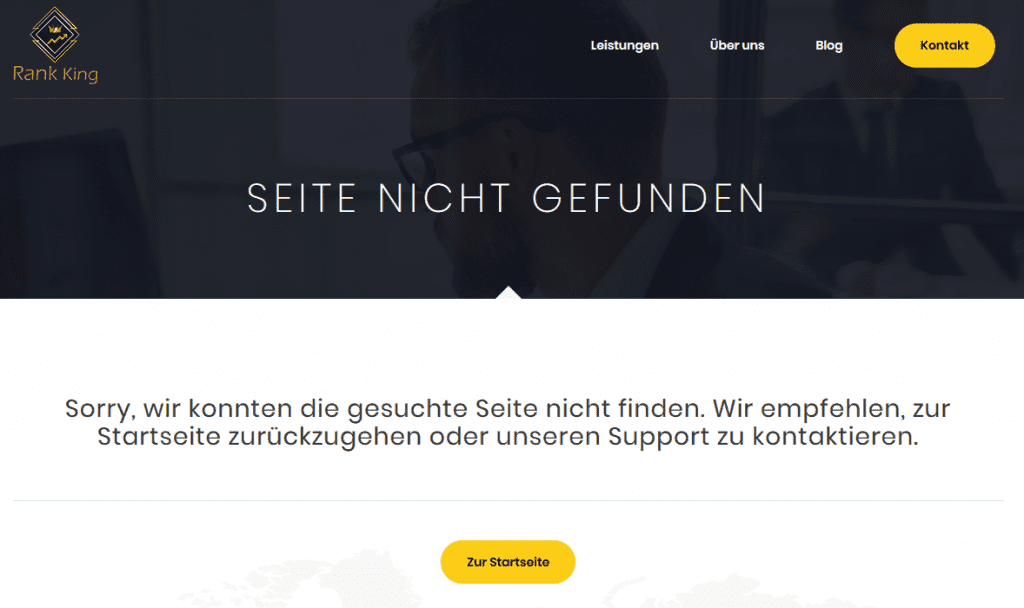
There are cases when it makes sense for the user to see a page like the one above. For example, if someone enters the wrong URL into their browser, the error page shows them that something is wrong. Here it makes perfect sense to return a 404 page for this URL.
However, pages with 404 status codes are often a problem too:
- If they are crawlable . Crawlable usually means clickable. And if they are clickable, some users will end up clicking internal links on your site only to see a dead page. This is not good for usability.
- If they have backlinks . Since 404 pages are inaccessible, any backlinks pointing to them are effectively wasted.
To solve the problems, check your Google Search Console for 404 errors and see all the URLs. Any site with one or more “dofollow” backlinks has the potential to have those links valuable. If so, you should redirect these pages to another relevant resource on your website (301).
Important
Redirecting 404 pages to a relevant location is critical. Google treats irrelevant 301 redirects as “soft 404’s” so there is no real benefit to the redirect unless you do it to a similar and relevant page.
If you don’t have a similar or relevant page and you still have a 404 page with lots of high quality backlinks then it can honestly be worth reposting the content that used to exist in this place.
Think of it like this:
If the dead page was valuable enough to attract high quality backlinks at all, then it is worth asking why it no longer exists. I mean, it’s clearly a topic that people are interested in.
For pages without dofollow backlinks, you can take the following paths:
- Restore the dead page on the given url
- Forward (301) the dead page to another relevant page
- Remove or replace all internal links on the dead page
If you choose 3., make sure you replace not only the internal links, but also the anchor text and surrounding text if necessary.
7. Replace 302 redirects and meta-refresh redirects with 301 redirects
Never use 302 redirects or meta-refresh redirects for permanent redirects.
302 redirects are for temporary moves, and Google recommends avoiding meta-refresh redirects whenever possible. So if you’re using either of these two options on your website, you should remove them or replace them with 301 redirects.
Fortunately, these two problems can be fixed in the same way as before:
- If the redirect is permanent , use a 301 instead.
- If the forwarding is not persistent , remove the forwarding.
You should also be careful to remove or replace internal links to redirected pages, especially if they could confuse users.
8. Find redirected (301) pages that are receiving organic traffic
Pages with HTTP 301 status codes shouldn’t receive organic traffic as they shouldn’t be in the Google index. If such pages are getting traffic, it means that Google has not yet seen the redirect. You can access this information via Google Analytics or the Google Search Console or in your SEO tool (if available).
If you recently added the 301 redirect, that’s probably not a big problem. Google should see it the next time it crawls, after which they should deindex the page.
To speed up this process, you can paste the URL into the URL checking tool of the Google Search Console and then click on “Request indexing”:
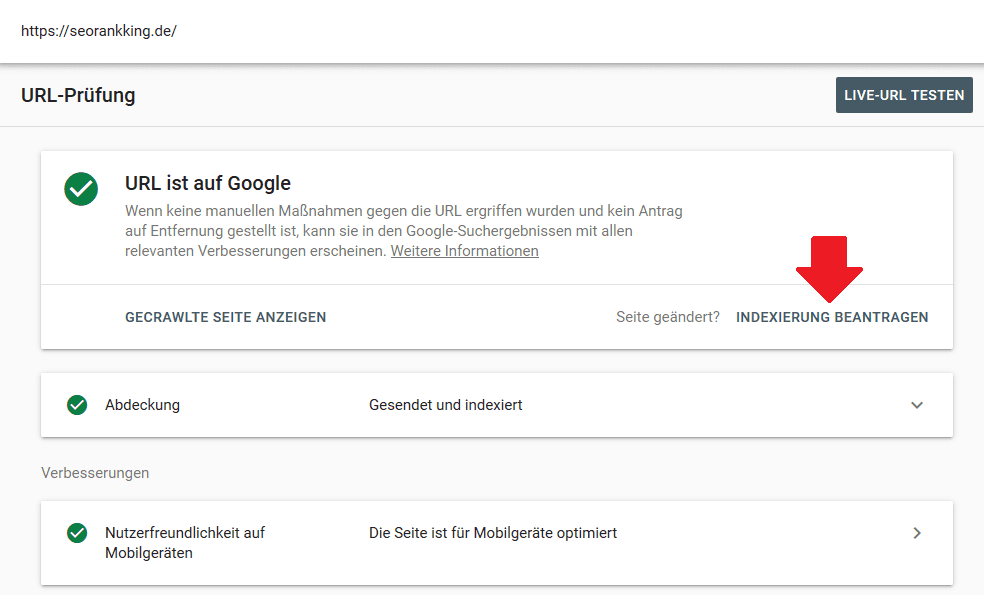
You should also remove these pages from your sitemap ( see 2. ) and submit them again via the Google Search Console.
9. Watch out for “bad” external 301 redirects
Most websites link to relevant third-party websites and resources.
That’s fine … until the externally linked page is redirected elsewhere.
For example, imagine that you are pointing to a useful resource. Twelve months later this domain will expire and will be picked up by an expired domain hunter who will delete the resource and forward it to his site. Now you’re inadvertently linking to something that is irrelevant (and possibly even harmful) to your visitors.
For this reason, it is important to check your website for “bad” external 301s from time to time and to delete or replace the links.
How do you increase organic traffic with 301 redirects?
At this point, your website should be free of any SEO-hindering issues related to 301 redirects.
Now is the time to get serious and talk about how we can harness the power of redirects to massively increase organic traffic.
Here are two methods to do that.
The cocktail technique
You have a glass of cola. Mmmm. You have a glass of rum. Delicious!
Both are great drinks in their own right. However, when you combine them, you take things to another level. Hello, Cuba Libre!
How does this relate to 301 redirects?
Think of these two drinks as themed pages on your website. You’re both fine. You have some good backlinks. You get some organic traffic.
Not that bad.
But why not bring these two sides together and merge them into one to achieve even more?
There is a chance that we can turn two average performing sites into a world class cocktail of a site that works much better!
We recently did this with two posts on our client’s blog. Both articles were getting old so we decided to put them together in a new guide. We then kept the one URL, republished the post underneath and forwarded the other article to it.
The results speak for themselves:
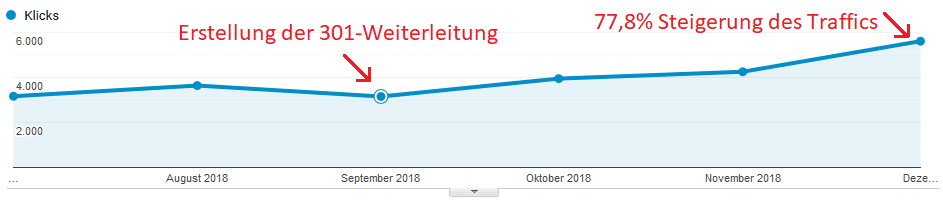
Update : The site’s traffic is now more than 3x as high as the starting point in September.
Why does it work
For two reasons:
- Merging “Authority” : Do you remember how 301 redirects stopped attacking PageRank? By forwarding one of these articles to the other, we were able to merge the “authority” of both sides into one. Of course, this doesn’t work if the pages are unrelated, as Google treats such redirects as soft 404’s. But since these two sides were similar, it was worth it.
- Better content : The two articles we had were of good quality. They were just starting to get a little out of date. By getting the best of both posts and putting them together, we’ve created much better content that we believe deserves more traffic.
Well the only question that remains is how to emulate that strategy, right?
Here is the process.
Step 1: watch out for keyword cannibalization issues (with backlinks)
Keyword cannibalization means when two or more pages target the same keywords and are ranked for them on Google. Finding such problems is a good way to identify potential for the method.
Step 2: Find relevant opportunities
Next, you need to check your pages for possible redirect options.
These traits are strong indicators of good opportunities:
- The pages are thematically very similar (often recognizable by the title)
- They each have many backlinks from unique websites
- They each get some traffic but don’t have top search engine rankings
The idea is to merge both pages into one and also to bundle the backlinks. This means that your chances for top positions are much better. You can potentially at least double your traffic with it.
Step 3: rewrite and merge the pages
Now is the time to take the best things from each side and combine them into a single one. It is very important here that you keep the most meaningful sections and separate less relevant points.
To keep the relevance of the new page as high as possible and to minimize the risk that Google will treat the 301 redirect as a soft 404, you can also use anchor reports from your SEO tool . This gives an insight into why people are linked to your pages in the first place.
For example, you could see how many people quote stats when they link to your page or what words they generally use for your anchor text. In the case of the statistics, it is therefore worth keeping them in the revised post.
PRO TIP
You should also use the rewrite / merge of two pages as an opportunity to give searchers what they are looking for. For example, if there are many “top 10 lists” that are ranked for the target keyword, then you can make your new, revised post a top 10 list. If there are many instructions in the area, it is best to write your text like instructions.
NOTE: This has nothing to do with 301 redirects, but it’s worth it if you want to maximize the ROI of your efforts.
Step 4: Publish your revised page and implement the 301 redirects
Now it’s finally time to publish your revised post / page.
If one of the old URLs goes well with your new post, feel free to republish it under the same URL. You can then delete the other post / page and add a 301 redirect to the new post. If none of the old URLs go well with your new post, then it’s okay to 301 redirect both pages to the new one.
The merging method
Here’s what happened to a page’s organic traffic after we used the blending method:
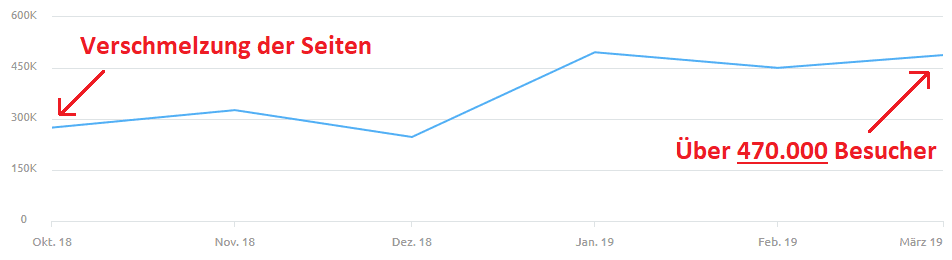
That is a traffic increase of 67.3% in just 5 months!
Here is the process in a nutshell:
- Acquire another company or website in your industry.
- Merge their website with yours via 301 redirects.
Success with this method doesn’t mean just buying an old website and using 301 redirects to redirect all the pages to your home page. That’s the lazy approach, and it’s not a good idea these days. You also have to implement the 301 redirects page by page.
How to do it right step by step:
1. Reprocess and forward content
The biggest increases in visitor numbers come from moving and forwarding content.
Since you moved the page from the old domain to the new one with a 301 redirect, all links now effectively point to the same new page. Although the site has just moved. Moving and forwarding content is your best option if all of these apply:
- The content gets organic traffic
- The topic is relevant to your company
- The content is high quality
Please note that you can combat this last point by updating or rewriting the content after moving and forwarding it.
2. Delete and forward to another page
There is no point in keeping or redesigning pages if:
- they have little or no potential for traffic
- they are duplicates of topics you’ve already covered
For example, there is no need to keep the “About Us” page of the website you are trying to merge because you would then have two “About Us” pages, which doesn’t make any sense. This also applies to other pages that target the same keywords as existing pages on your website.
Refocusing these will only lead to keyword cannibalization problems. Likewise, if pages have little or no traffic potential, then you might as well get rid of them and redirect them elsewhere.
3. Delete and forward to your homepage
If forwarding pages is nowhere relevant and there is no point in moving and moving them, then the last resort is to forward them to your homepage.
Why is this the last resort?
You may remember what we said earlier about Google. Irrelevant 301 redirects are treated as soft 404’s. This can happen when forwarding posts and pages to your homepage.
But here’s the thing: if you don’t forward these pages then there is a 100% chance Google will treat them as soft 404’s. Bottom line: you can just as easily forward them.
There is one caveat, however, which is that you shouldn’t be redirecting pages with poor quality backlinks. Therefore, it is important to check each page in a backlink report before submitting it.
Closing word
301 redirects have a multitude of uses when it comes to SEO.
If you use them strategically, you can see huge increases in organic traffic. However, it is worth making sure beforehand that there are no issues with 301 redirects on your website as they could hamper your current and future SEO efforts.
If you liked this post, I invite you to subscribe to our newsletter. You will receive weekly tips about SEO and online marketing directly in your email inbox.






